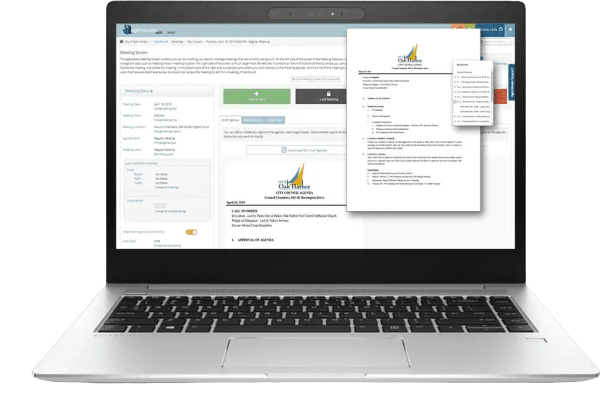Why you should use Agendease

Activity Log
In the Activity Log, you can see a timeline of activities at a glance. The log includes information about the activity that occurred (such as an attachment was added), the date and time that it occurred, the user who performed the action, and other helpful information.

Attachments
Easily add attachments to items in an item’s ‘Attachments’ tab. You can quickly view, edit, and delete attachments at any time. Attachments not in the order that you want them? Just drag and drop them in the order that you want.

Notification Options
Automatically notify board members, staff, and members of the public who are subscribed to receive updates on the agenda. You can customize who gets which notifications and when they are sent.

Bookmarks
Section the packet into easily navigated sections and sub-sections with bookmarks. Using bookmarks, you can create an outline of the agenda for viewers to find what they need quickly and efficiently.

Automatic Cover Sheets
Agendease, not you, creates your item cover sheets in the look and format that you want them. View the draft cover sheet any time you want and make edits right in the draft!